Mr Poole - An Alfred Workflow for Jekyll Sites
Recently I deleted my Wordpress blog after I had stumbled upon Jekyll and felt the desire to start over. For those who don’t know, Jekyll is a Ruby static site generator which is operated from the command line. I’ve always loved CLIs since my MS-DOS days. Also, Jekyll posts can be written in Markdown which I have come to love a lot. It didn’t take long before I was sold on the idea of switching to Jekyll.
Alas, repetitive terminal tasks like starting a server or deploying the site with rsync quickly became boring. I was looking for a simple solution to take the drudgery out of managing the site. Enter Alfred.
Alfred is my preferred app launcher on OS X, and it is actually much more than just that. It is very much like a CLI extension of OS X’s user interface. It features a broad variety of built-in functionality which can be accessed by typing keywords with parameters, and its users can easily create all kinds of workflows that help automate digital chores. Obviously, I needed a Jekyll workflow for Alfred. As I wanted to delve deeper into the wonders of workflow creation, I decided to make my own.
Two afternoons later, Mr Poole had been born, grown up and trained.
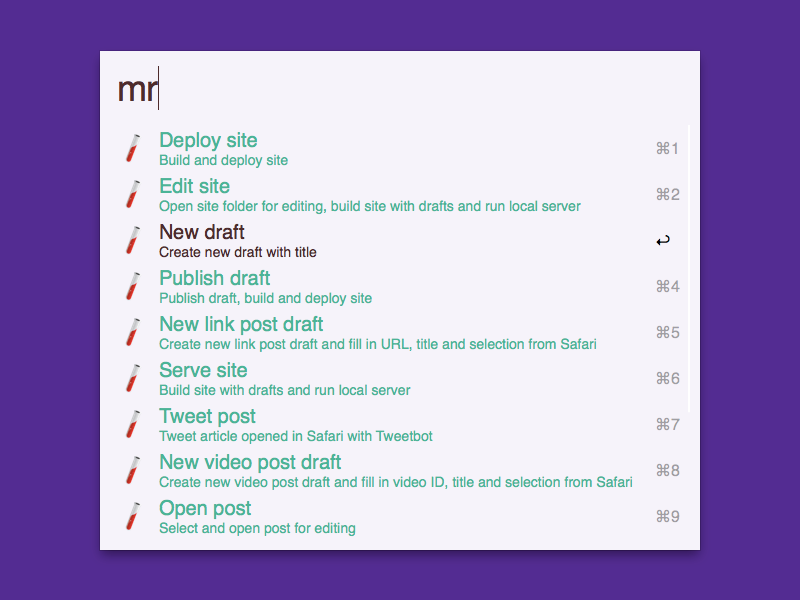
Mr Poole (who was Dr. Jekyll’s butler) will help you to…
- create, open and publish drafts
- open existing posts for editing
- open existing pages for editing
- start a local server with the site including drafts
- open the site folder in an editor for development plus the above
- deploy the site to your server with rsync
—all this without typing a single terminal commands!
If you are interested in trying out the workflow, please read the README file first. Feel free to ask questions or leave feedback on Twitter, in Mr Poole’s thread in Alfred’s Forum or on GitHub. Feel free to download Mr Poole from GitHub.